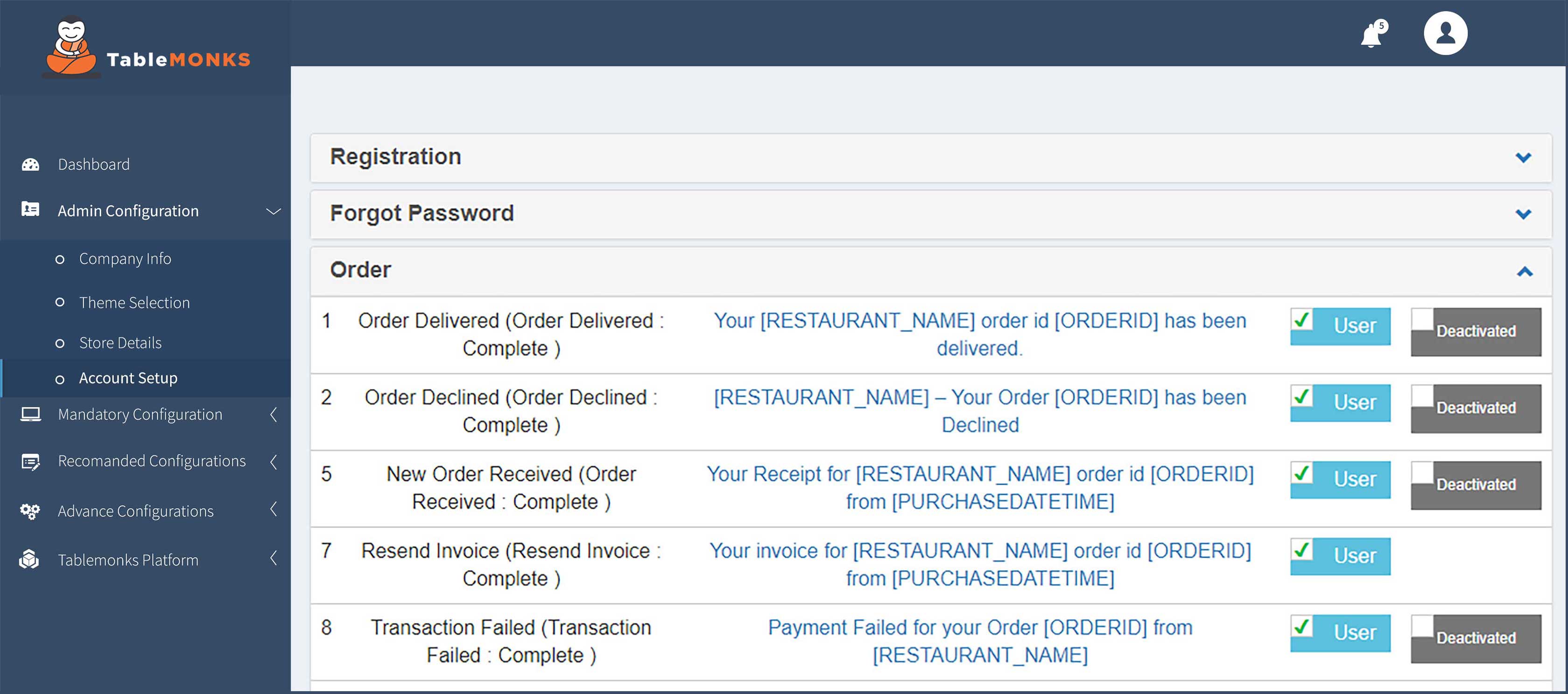4. Account Setup
4.1 Fill transaction details:
Add your bank account details on which all the transactions will be made.We will keep it confidential.
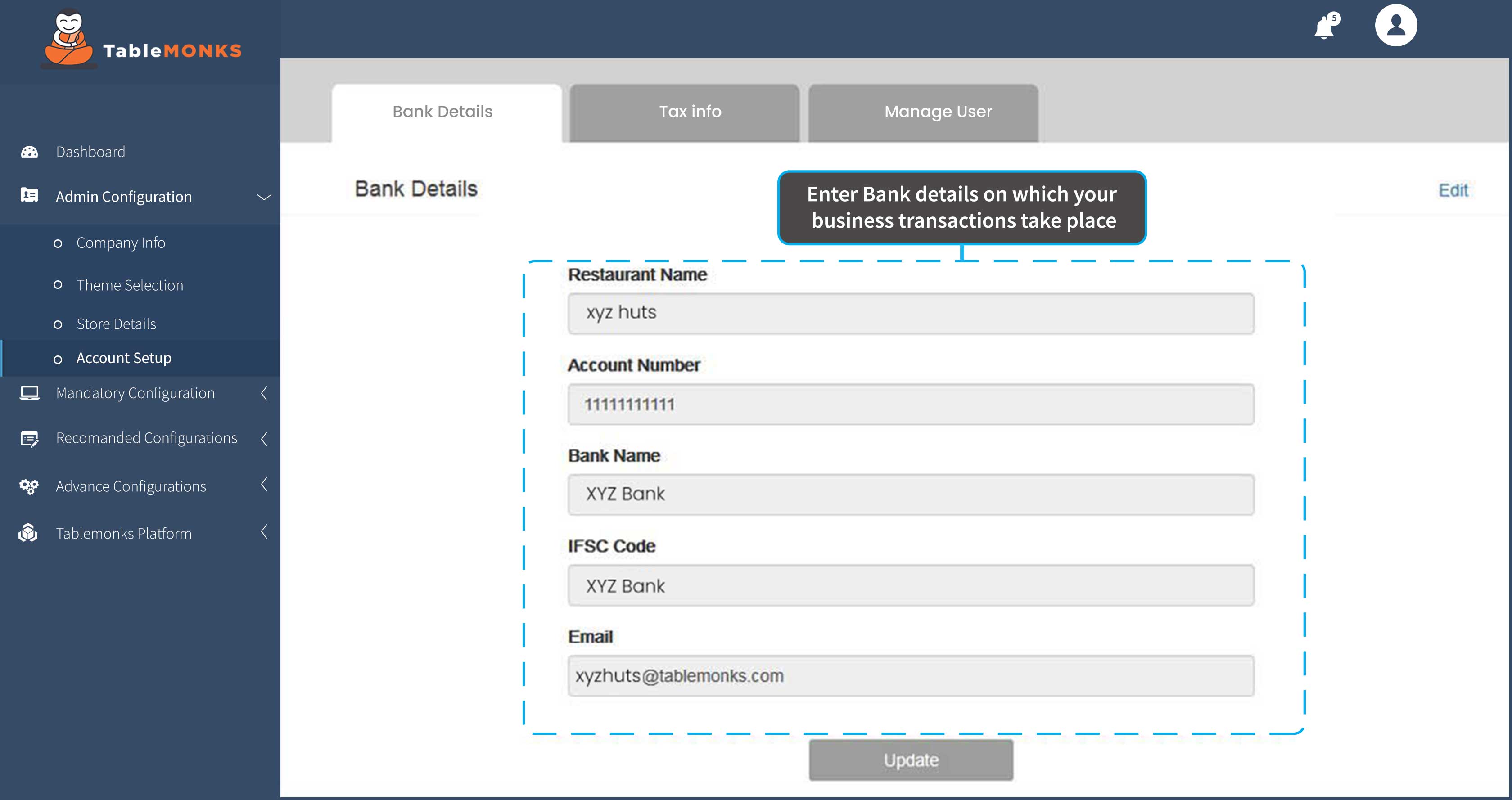
4.2 Tax Info:
- Upload your Business Name here as per the legal documents
- Provide GST details.
- Upload the agreement.
- Enter your PAN card number and upload document for the same.
- Enter FSSAI (Food Safety and Standards Authority) number with expiry date and upload document for the same
- Provide government issued license number for your business.
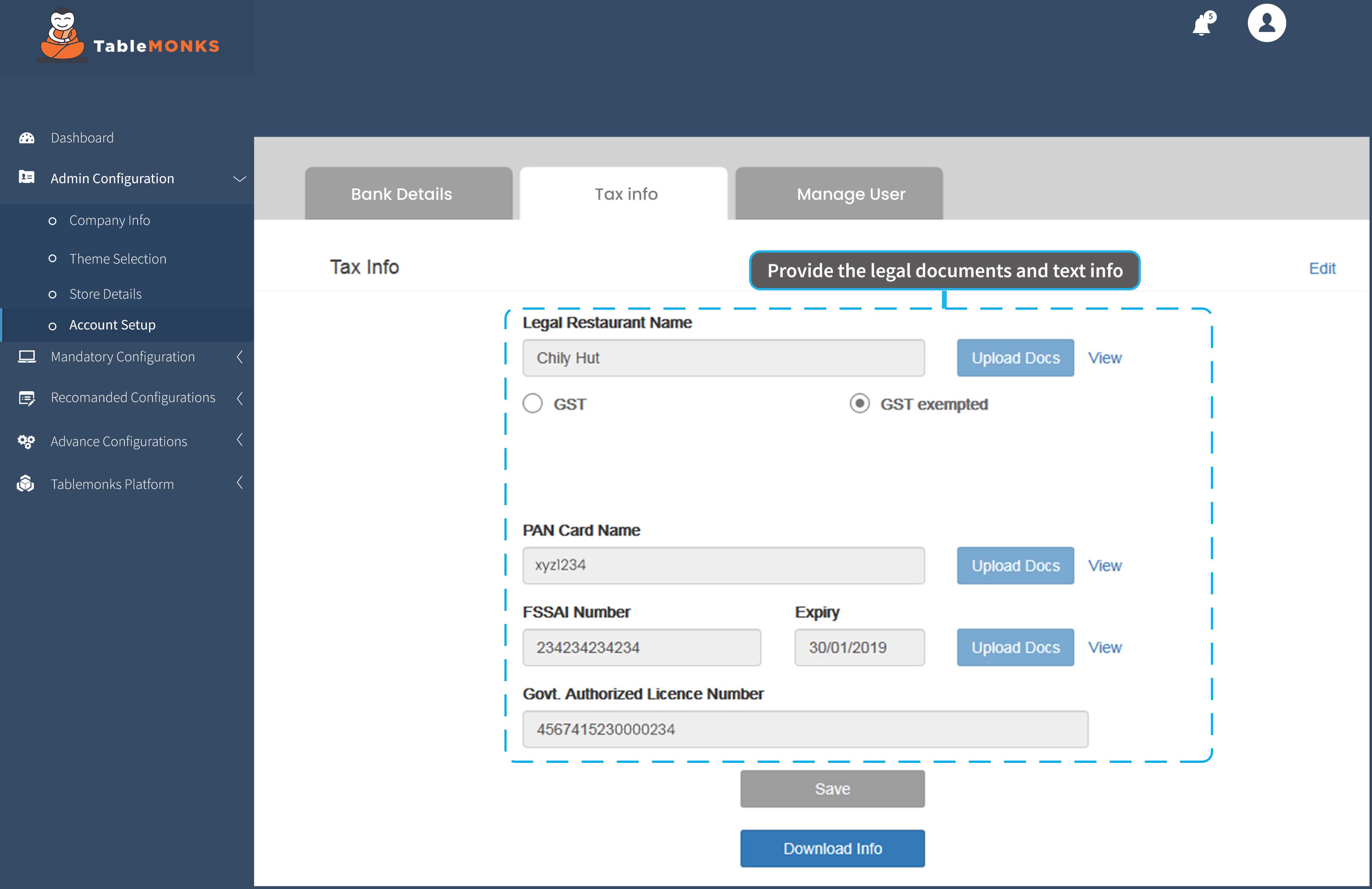
NOTE-Verify the information you provided and click on save, you may download the info in case you need to keep it saved on your end.
4.3 Manage User-
- Select your Admin user.
- Enter the user’s details
- Create his/her password to login to CMS.
- Select the Outlet as in the branch from which the user would be accessing the CMS./li>
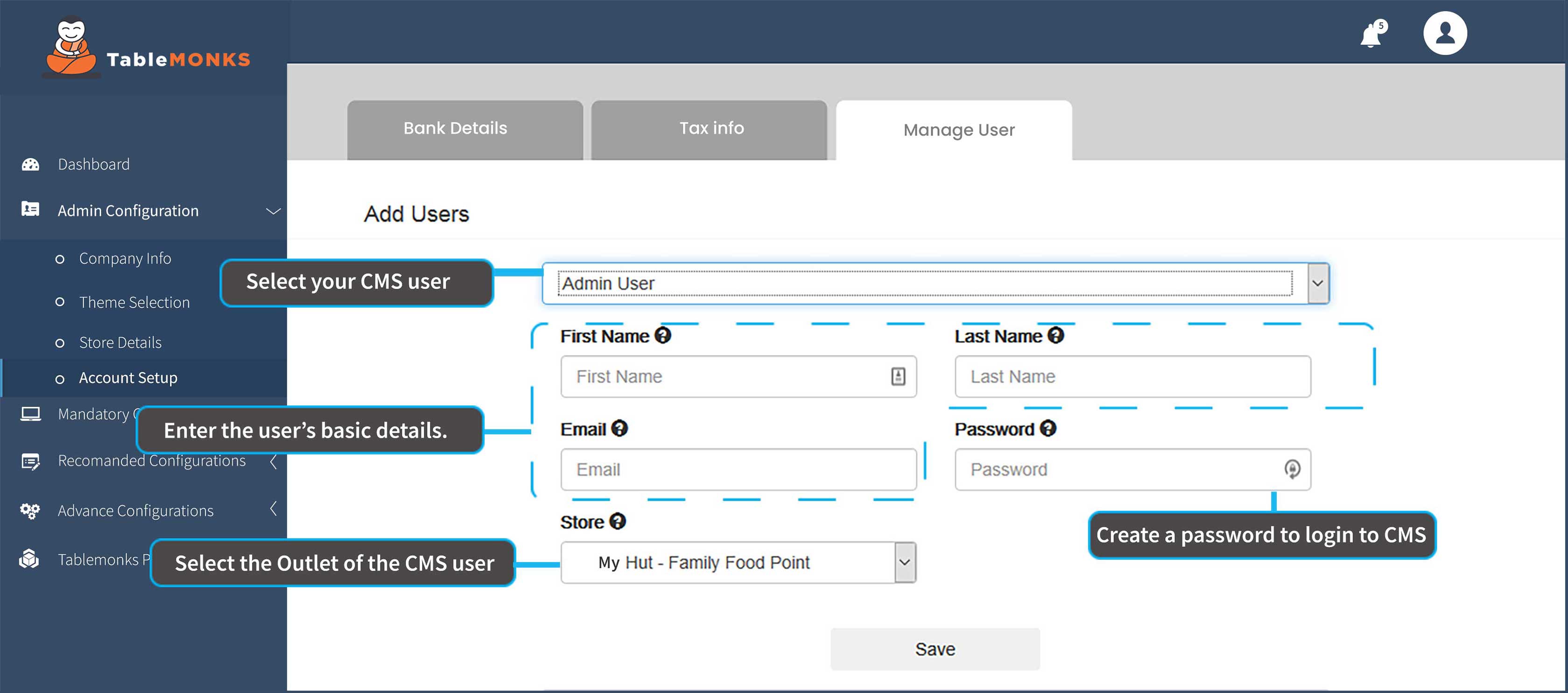
Now set email notifications and customized access to your subordinates as per their designation
- Select the type of user as contact person
- Provide his/her basic details
- Select the outlet of the added contact person
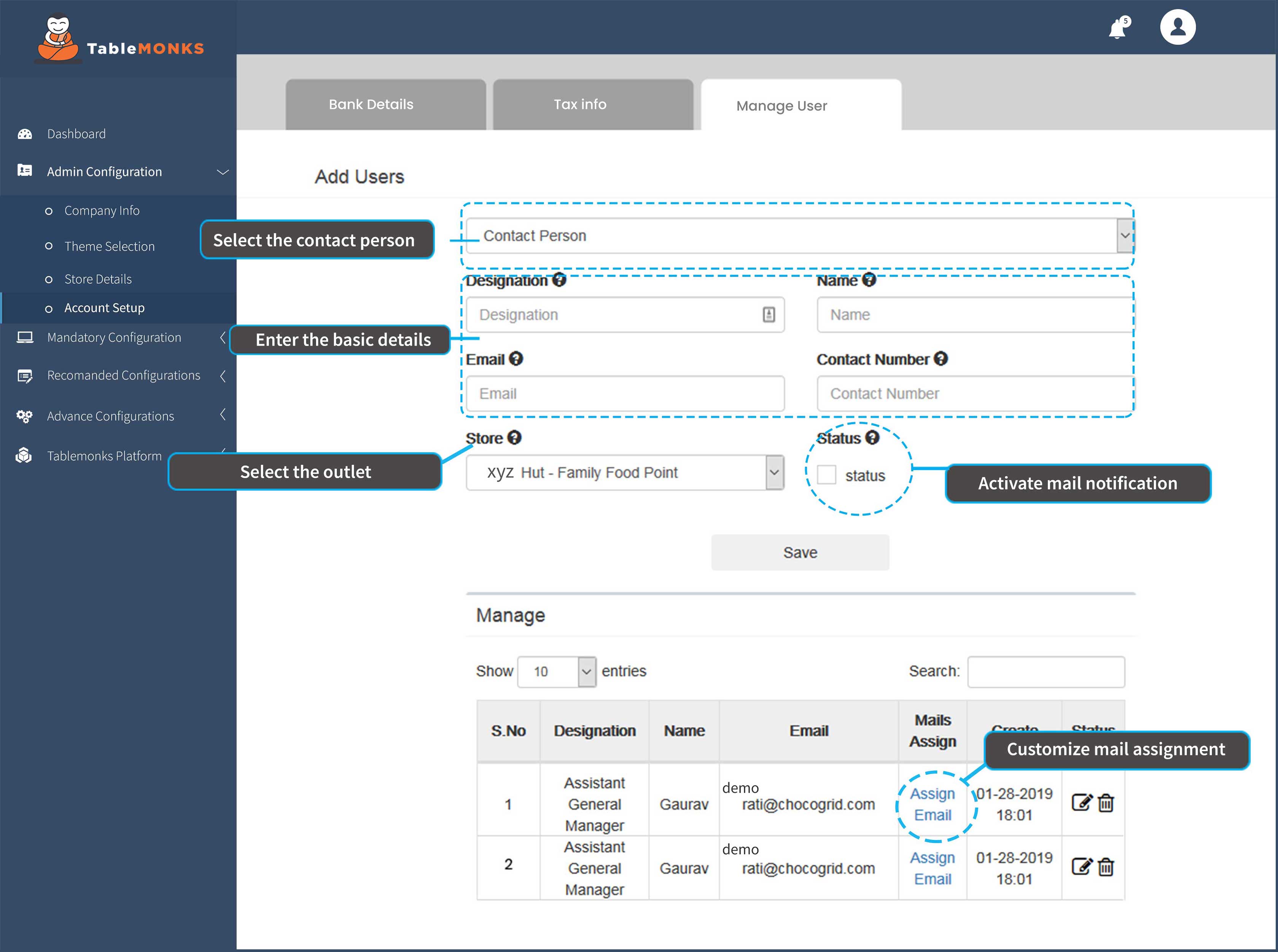
- Mark the status option in order to activate notifications to the contact person added
- You can also further select what text should be sent to whom
- You can delete/edit the user details further anytime by clicking on the edit button.
- Save and click on assign email and customize the details you want to share with the user through mail