3 Store Details :
3.1 Store branch name – Enter your restaurant's branch name for which you’re wishing to make the app
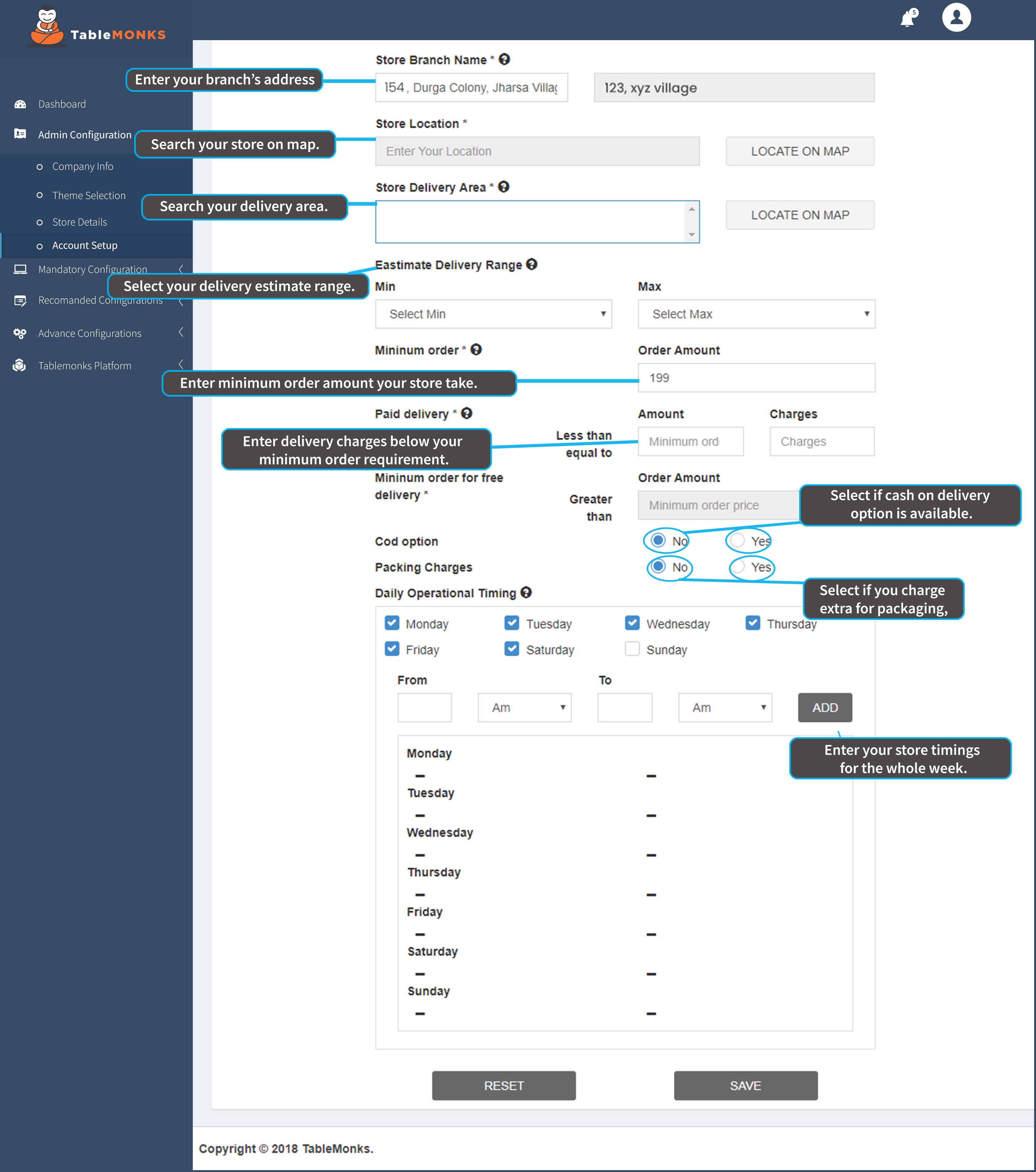
3.2 Store Location -Locate your store location from maps for accuracy
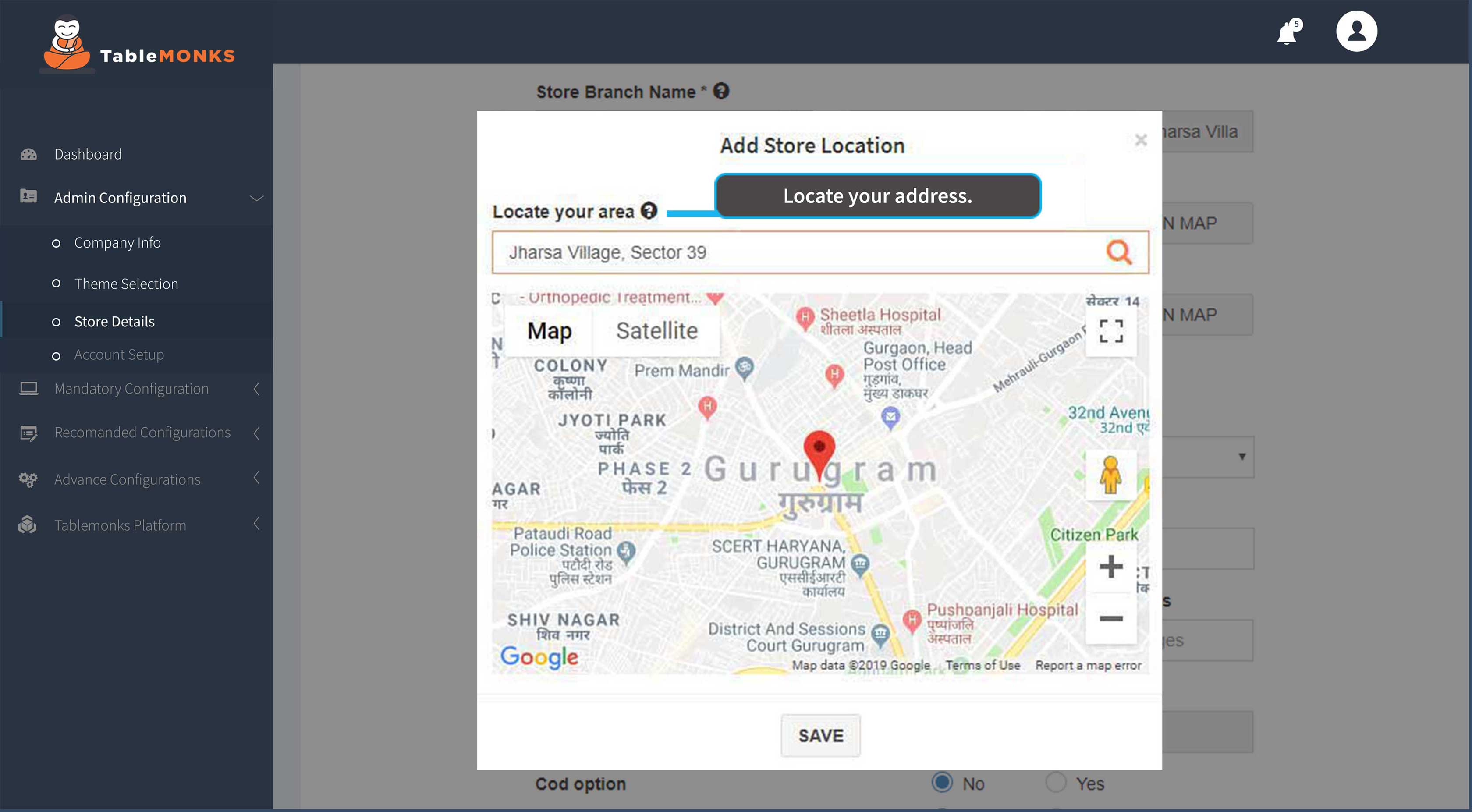
3.3 Store delivery area -Select your area of delivery from the map for better accuracy
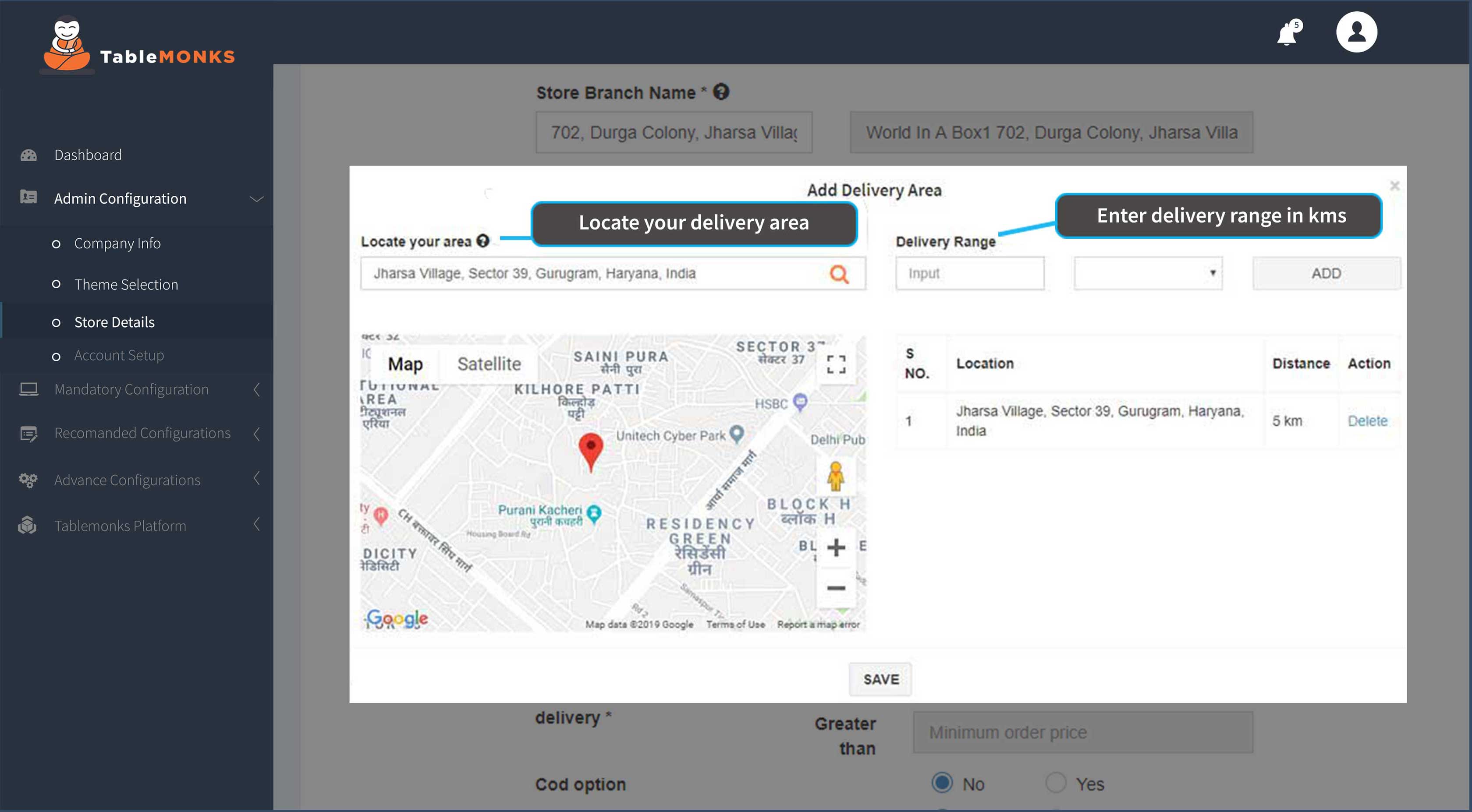
3.4 Estimate delivery range - Enter your estimated minimum and maximum range of delivery
3.5 Minimum order - Enter minimum order amount your store would take
3.6 Paid Delivery - Enter the minimum order amount you’ll take for paid delivery along with any additional charges(In case if any).
3.6 Paid Delivery - Enter the minimum order amount you’ll take for paid delivery along with any additional charges(In case if any).
Paid delivery - - Enter the minimum amount beyond which you’ll not charge for delivery. Also enter the delivery charges in the charges section.
3.8 Cash on delivery option - - Select weather you want to provide COD(Cash on Delivery) option or not.**
3.9 Packaging charges - Select if you charge for packaging.
3.10 Daily operational timing -Enter your store opening and closing time for the whole week.**
3.11Hit the save button to move onto the next step
Note-You can always change these options in future as per your requirement.