2.2.Set Application Details:
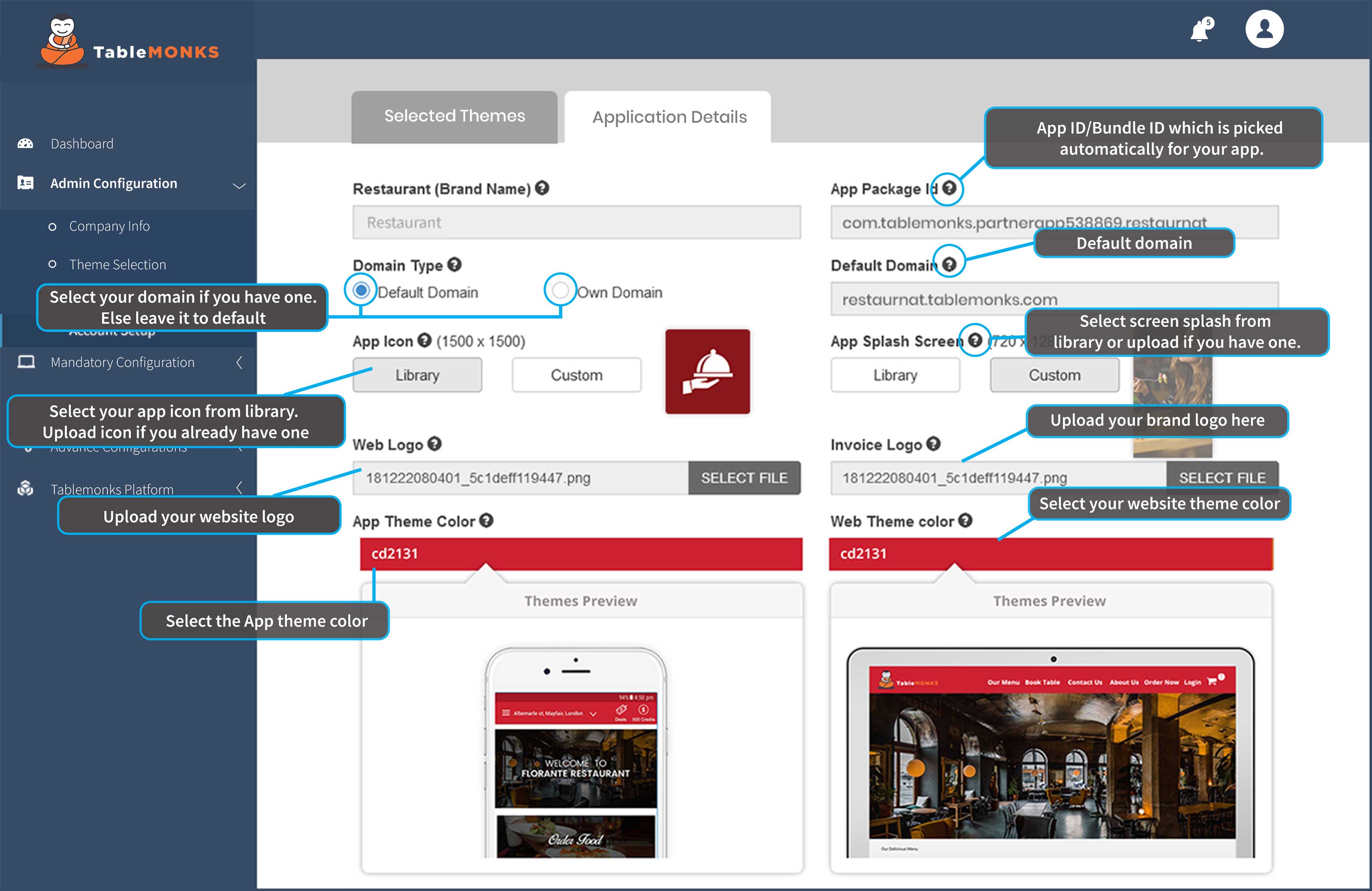
1. Enter Restaurant Name – Brand or your restaurant name automatically picked as per the restaurant info you have provided earlier.
2. App Package Id - It’s basically a unique Id which is picked automatically and will be used at the time of uploading it on play store or app store.
3. Domain Type – Select own domain if you have one or else go ahead with the default domain provided by TableMonks.
4. Default Domain - Will be picked automatically as 'restaurantname'.tablemonks.com.
5. App Icon - Choose an App icon from our stunning icon library or you can upload your own customized app icon.
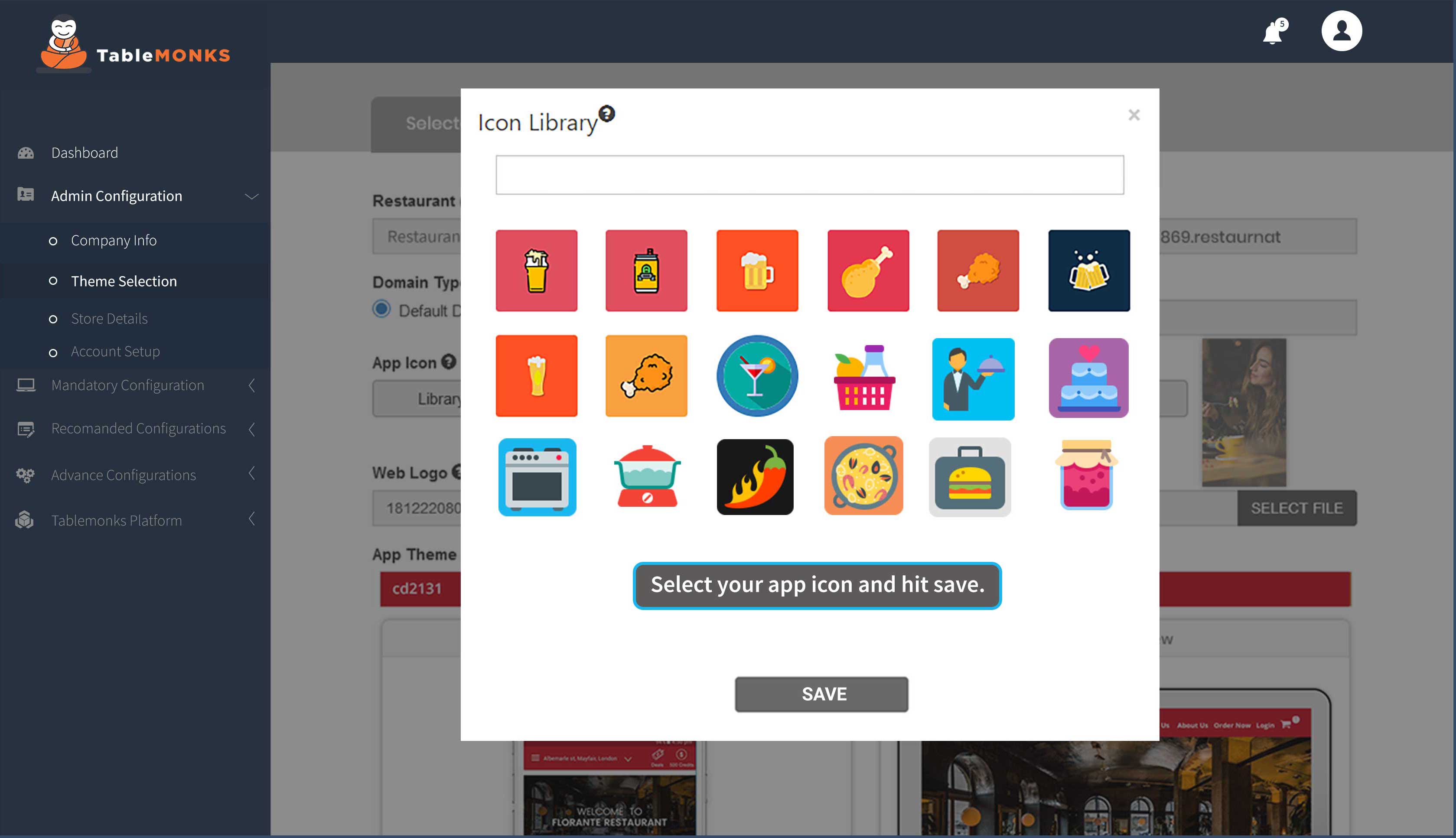
6.App splash screen -This will appear on the launch of app. You can choose it from our library or can upload your custom one.
7.Web Logo -Here it’s suggested to use your brand logo of dimensions 400*400
8.Invoice Logo - Invoice logo(dimension-160*160).
9.Theme color - Select your theme color for the app.
10.Web Theme color-Select the Website Theme color.
11. Hit the save button to move onto the next step