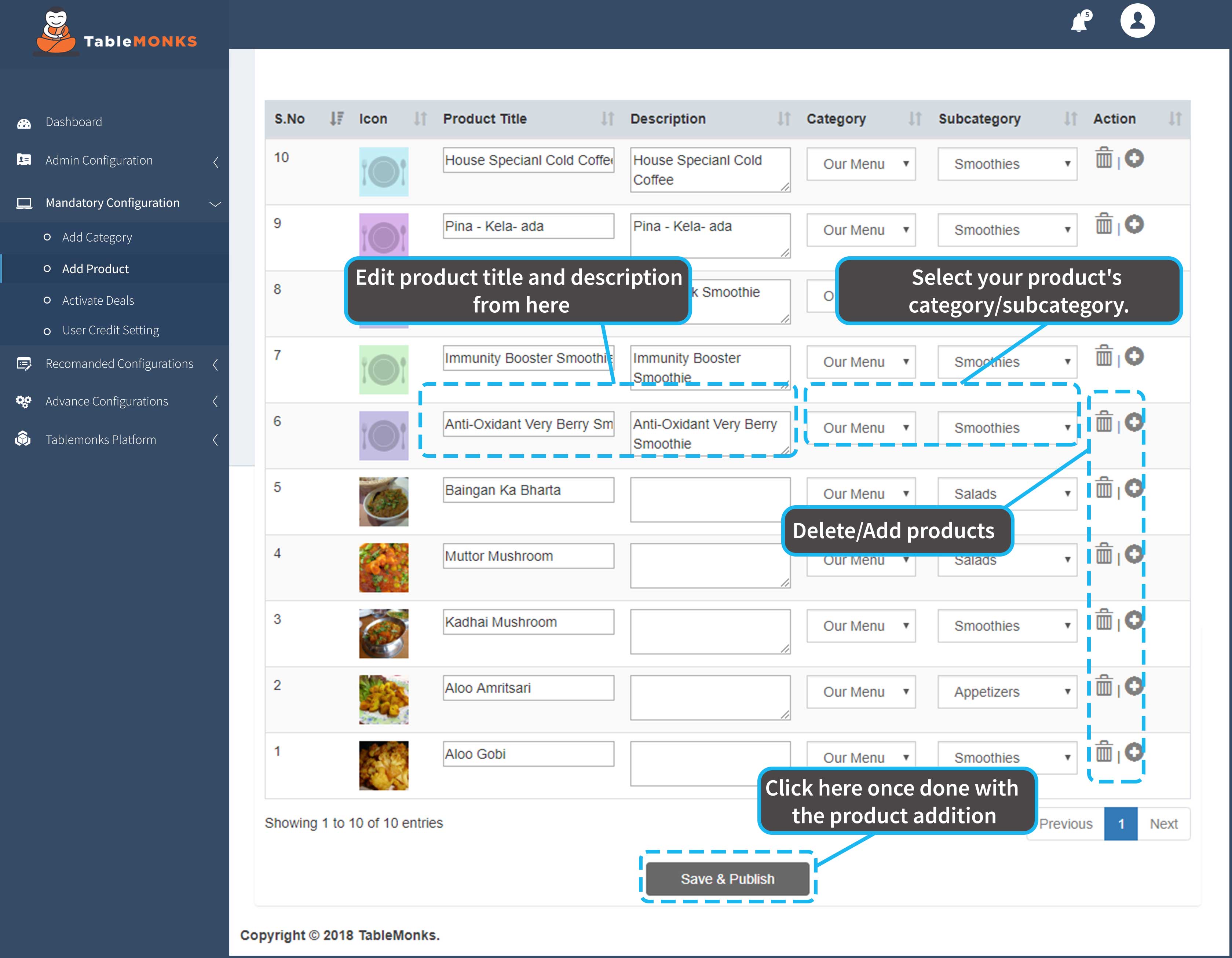6. Add Product:
6.1 App product tab:
- Now click on select product.
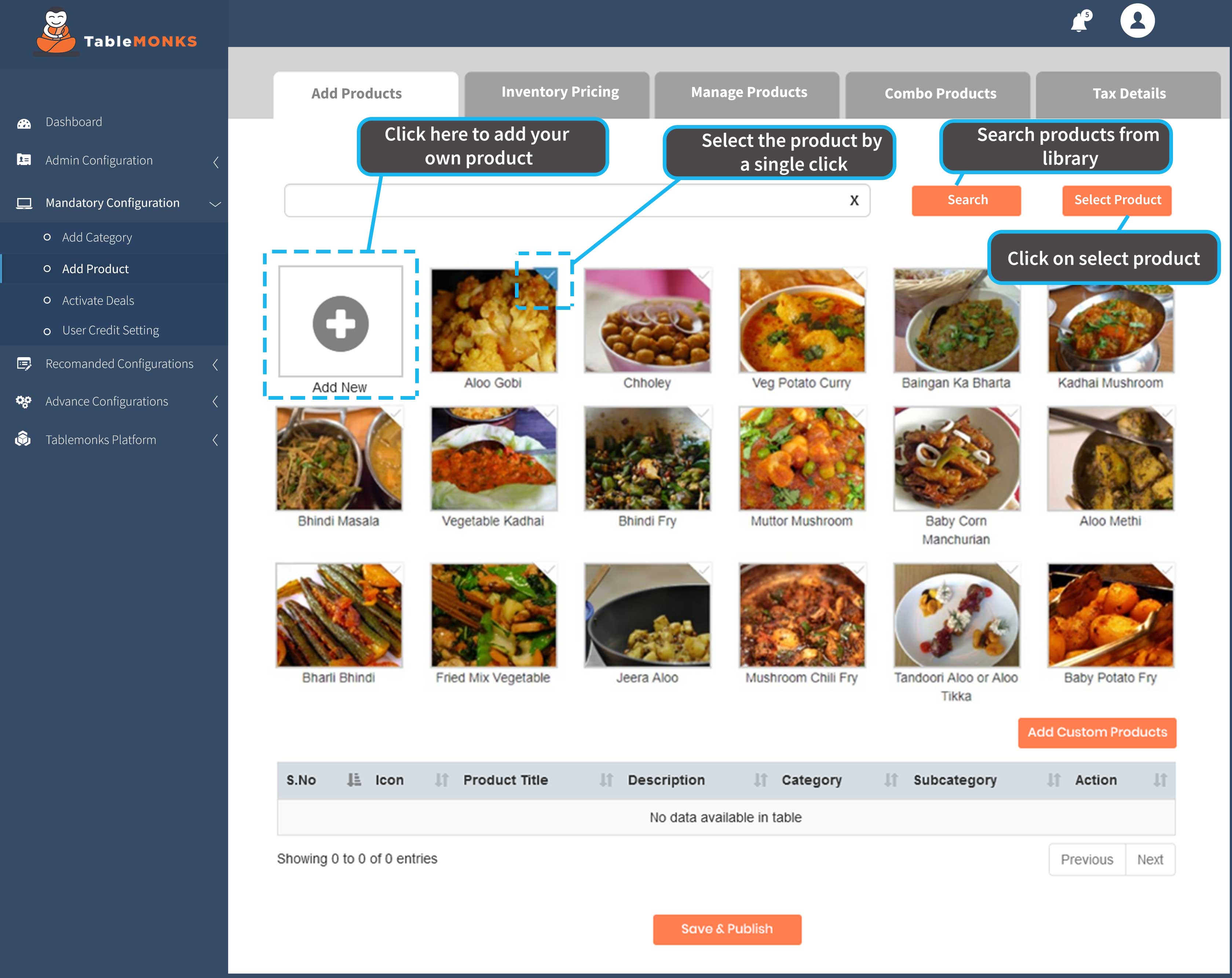
- Search/select products from the default product list you want to add to your restaurant's menu
- You would also assign these products to a category and subcategory before publishing.
- In case you want to add a product of your own, just click on “add new” and add the product details.
- Give a product image with 1440*1440 dimensions
6.1.1 Provide product description:
- Edit/Enter product title and description as in the below image.
- Assign category/subcategory to these products.
- Edit/delete these products anytime afterwards in manage products section.
- Click on save and publish to publish the products.